Best 7 Methods for Effectively Cleaning Your Laptop in 2025
Maintaining the hygiene of your laptop is crucial for both its longevity and performance. As we venture into 2025, people spend more time on their devices, making regular cleaning not just advisable, but essential. This laptop cleaning guide covers effective methods to clean every aspect of your device, from the screen to the keyboard to the internal components, ensuring that you can keep your laptop in tip-top shape.
This article will help you understand how to clean a laptop properly, exploring various techniques for safe laptop cleaning products and providing detailed steps for a thorough cleaning experience. We will also discuss the importance of regular maintenance tips to prolong your laptop's lifespan and improve its performance.

Essential Techniques for Cleaning Your Laptop Screen
A clean laptop screen is vital for visual clarity and optimal performance. The first method to explore is the use of effective screen cleaning techniques.
Step-by-Step Screen Cleaning Process
Start by powering off your laptop and unplugging it. This precaution not only protects your device but also improves visibility for cleaning. Use a microfiber cloth that is non-abrasive to gently wipe the screen. Dampen it slightly with water or a specialized laptop screen cleaner for stubborn smudges. Avoid window cleaners containing ammonia, as they can damage the screen coating.
Cleaning Frequency Recommendations
How often to clean your laptop screen depends on usage. For everyday users, cleaning it once a week is recommended. For those who work in dusty environments, consider cleaning it daily.
Common Mistakes to Avoid
Avoid using paper towels, as they can scratch your screen. Never apply the cleaning solution directly onto the screen; instead, spray it on the cloth. This prevents excess moisture from seeping into the device.
Cleaning Your Laptop Keyboard: Keeping It Germ-Free
Following the screen, the keyboard is another hotspot for dirt and germs. Here's how to effectively clean your laptop keyboard.
Effective Keyboard Cleaning Solutions
To disinfect your laptop keyboard, use cotton swabs dipped in isopropyl alcohol for the spaces between keys. For surface cleaning, again, a soft microfiber cloth is ideal. Ensure it is only slightly damp to avoid liquid damage.
Removing Dirt from Laptop Components
Some users may find crumbs or debris stuck between keys. Use a can of compressed air to effectively blow out any accumulated dirt. Hold the laptop at an angle for optimal cleaning results.
Indicators of a Well-Cleaned Keyboard
Your keyboard should look visibly clean and function smoothly after cleaning. Sticky keys should be a thing of the past. Regularly cleaning your keyboard improves overall laptop hygiene, which can enhance performance.
Laptop Dust Removal: Ensuring Optimal Ventilation
Dust buildup can significantly hinder your laptop’s performance by clogging vents and internal fans. It’s critical to address this regularly.
Effective Laptop Dusting Techniques
Every few months, use compressed air to blow out dust from the vents. This procedure helps unclog fans, which aids in preventing overheating. If possible, carefully open your laptop case to remove larger dust particles using a soft brush.
Common Signs You Need Dust Removal
Look out for symptoms like increased fan noise or overheating. If your laptop starts heating up faster than usual, dust might be the culprit.
Long-Term Dust Control Strategies
Incorporate a routine of regular dusting into your laptop maintenance checklist. Consider using laptop dust covers when it’s not in use to keep dust at bay.
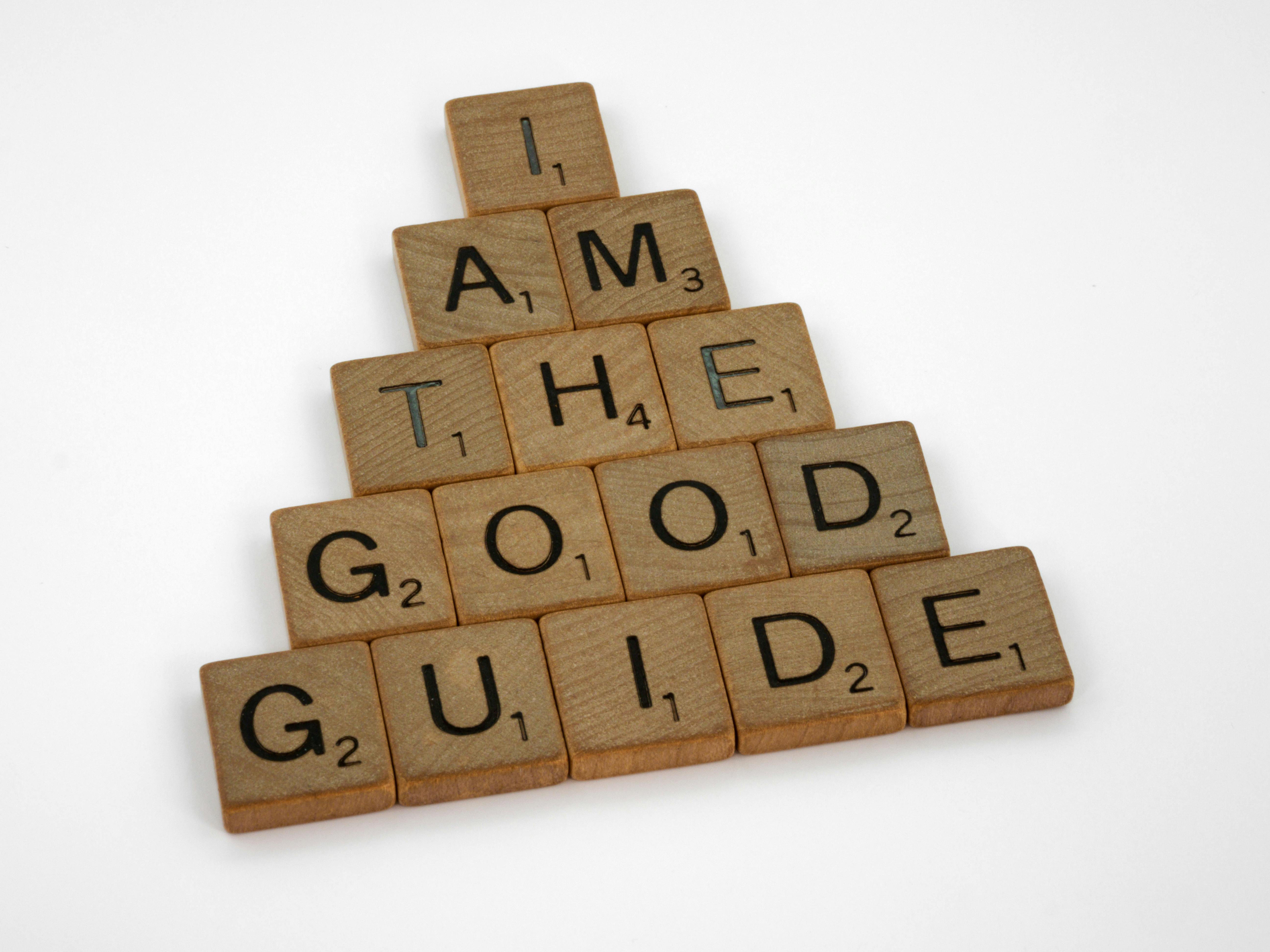
Interior Cleaning: The Key to Laptop Performance
Deep cleaning your laptop's interior is necessary if routine cleaning doesn’t yield the desired results. This section will guide you through interior cleaning methods.
The Risks of Neglecting Interior Cleaning
Ignoring the interior can lead to overheating, which may damage components over time. Regularly check the interior to maintain optimal performance.
DIY vs Professional Laptop Cleaning
While DIY cleaning can be effective, enlisting professional cleaning services may save time and reduce risks associated with improper handling. Consider a professional if you’re uncomfortable opening your device yourself.
Indicators that Professional Cleaning May Be Needed
If your laptop is experiencing performance issues despite regular cleaning, it might be time to seek professional help. Frequent crashes or sluggish performance can indicate deeper issues that require expert intervention.
Disinfection Techniques: Keeping Your Laptop Germ-Free
Safeguarding against germs is crucial, especially in shared environments. This section covers effective laptop disinfection methods.
Best Practices for Laptop Disinfection
Use cleaning supplies specifically labeled for electronics. Alcohol-based wipes can efficiently disinfect surfaces without causing harm, but apply them sparingly to avoid liquid damage.
Child-Safe Laptop Cleaning Techniques
If kids use your laptop, consider using child-safe cleaning products. Ensure that any cleaning supplies are non-toxic and easy to use, reducing the risk of harm during cleaning sessions.
Health Benefits of Regular Laptop Disinfection
Regular disinfecting practices can significantly reduce the risk of illness by minimizing harmful bacteria. Make a habit of cleaning daily, especially during flu season.
Final Laptop Maintenance Tips: Keeping Your Laptop Clean
Concluding our cleaning guide, here are essential laptop maintenance tips and habits to adopt.
Establishing a Laptop Care Routine
Include cleaning in your laptop care routine. Designate a specific day weekly to clean outside surfaces, keyboards, and screens. Remember to check internal components quarterly.
Optimal Laptop Cleaning Products
Invest in high-quality cleaning materials. Consider using specialized microfiber cloths, non-abrasive cleaners, and electronics-safe disinfecting wipes as your primary cleaning supplies.
Long-Term Benefits of Regular Cleaning
By maintaining cleanliness, you can prolong your laptop's lifespan, enhance performance, and ensure a healthy user environment. Regular cleaning reduces dust build-up, improving airflow and functionality while also enhancing your overall user experience.
Q&A Section: Common Concerns About Laptop Cleaning
1. How often should I clean my laptop?
It's recommended to clean your laptop at least once a month, with deeper cleans every few months depending on usage and environment.
2. What products are best for cleaning laptops?
Microfiber cloths, isopropyl alcohol, and electronics-safe wipes are highly effective for cleaning various laptop components.
3. Can I use regular household cleaning products?
No, household cleaners often contain chemicals that can damage electronic devices. Stick to products specifically designed for electronics.
4. How can I reduce dust accumulation on my laptop?
Regular cleaning, using a laptop cover, and maintaining a clean workspace can help significantly reduce dust build-up.
5. Why is it important to disinfect my laptop?
Regular disinfection is essential to maintain hygiene, especially when sharing devices, as it reduces the spread of germs and bacteria.
