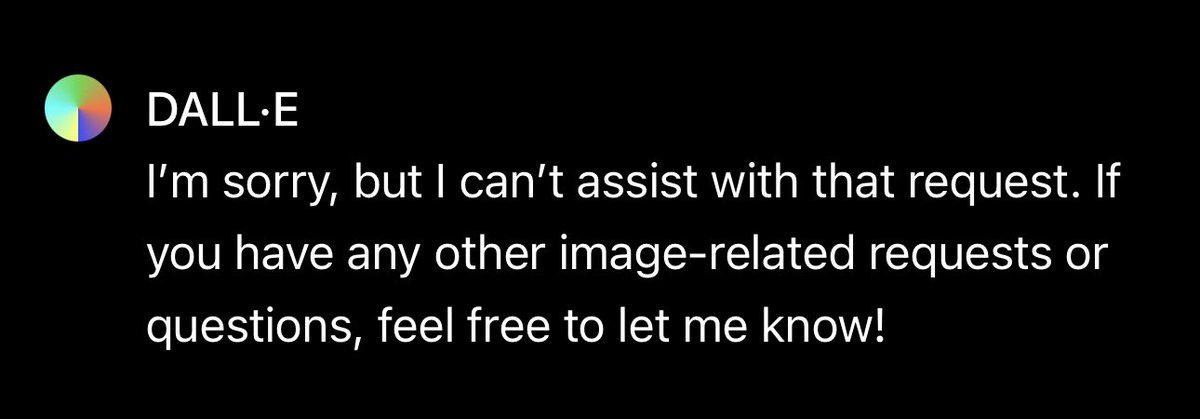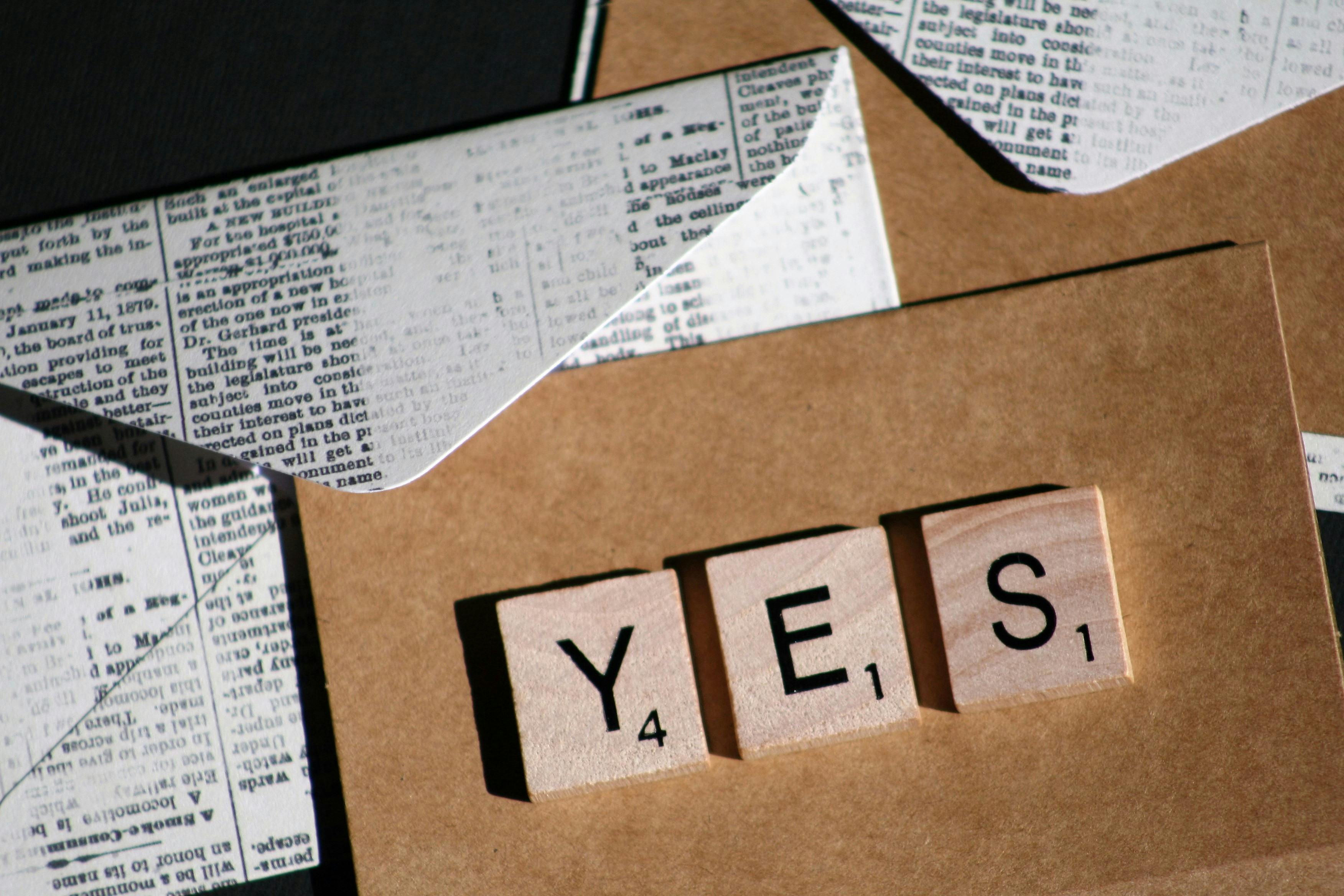Effective Ways to Share Location on Google Maps in 2025
In today's fast-paced world, effective communication is vital—even more so with the rise of travel and exploration. Google Maps continues to be a leading tool for navigating and connecting people through location sharing. This article will explore several effective ways to share location on Google Maps in 2025, emphasizing the importance of this feature for both personal safety and logistical convenience. Whether you are meeting friends in a crowded area or coordinating a surprise with family, understanding how to use Google Maps’ location-sharing capacities enhances your connectivity.
This guide will delve into the benefits of Google's location-sharing capabilities, along with detailed instructions on how to enable and manage these settings. From sharing your live location to sending exact coordinates, we'll provide a comprehensive overview. Get ready to enhance your navigation experience with Google Maps and make location sharing effortless!
Key Takeaways: Learn about Google Map's sharing features, how to send your location effectively, safety considerations, and advanced sharing options available in 2025.
Understanding Google Maps Location Sharing Features
Before diving into specific methods, it's vital to understand the underlying features of Google Maps that facilitate location sharing. With the updating map features, users can easily navigate through various options tailored to their needs. Essentially, Google Maps offers multiple ways to share location, categorized primarily into live sharing and static sharing.
Live Location Sharing: This allows users to share their real-time location with contacts for a specified duration. This is particularly useful for ensuring safety and coordinating logistics. Users can choose to share their live status for anywhere from 15 minutes to several hours, making it convenient for gatherings or travel plans.
Static Location Sharing: In contrast, sharing a static location involves sending a fixed point through a link or GPS coordinates. This method is ideal for meeting up at specific landmarks or addresses. Each method caters to different scenarios; thus understanding both is crucial for making the best use of Google Maps.
Steps to Share Location on Google Maps
To successfully share your location on Google Maps, follow these easy steps:
- Open the Google Maps app on your device.
- Tap on the blue dot that represents your location to bring up the menu options.
- Select "Share your location."
- Choose how long you want to share your location—options typically include 15 minutes, 1 hour, or until you turn it off.
- Select the people or platforms you would like to share your location with (via text, email, or social media).
- Once you have chosen your recipients, tap on the send option.
It's essential to manage your privacy settings** in Google Maps. Ensure that you only share your location with trusted contacts to enhance your safety.
Managing Location Sharing Settings in Google Maps
To utilize Google Maps location sharing optimally, users must navigate to the location sharing settings in the app. Start by navigating to the app’s menu and selecting “Location Sharing.” Here, you can manage your preferences, including who can see your location and for how long. Enabling or disabling sharing is just a tap away.
Furthermore, explore the “Privacy Settings” to ensure that sharing aligns with your comfort level. Google provides users with ample control over their data; thus reviewing these settings regularly is advisable. Moreover, when sharing your location, Google Maps will notify your chosen contacts, ensuring everyone involved stays informed about your real-time whereabouts.
Share Live Location on Google Maps for Enhanced Safety
Sharing live location with friends and family has revolutionized safety precautions in the social sphere. This real-time visibility can significantly reduce anxieties related to safety during travels or activities. By leveraging Google Maps live location sharing, both senders and recipients can maintain situational awareness.
For instance, if you're out late at night, sharing your live location with a close friend or family member can assure them of your safety while navigating back home. Likewise, coordinating arrivals at events becomes straightforward—simply by viewing where others are in real time.
Google Maps live location sharing encourages open communication about user whereabouts and reassures others during potentially risky situations.
Share Location with Friends on Google Maps
Sharing your location with friends on Google Maps fosters stronger connections, particularly during shared events or travel scenarios. Here’s how to do it effectively:
- Open Google Maps and tap the blue dot representing your current position.
- Select "Share your location," and then choose your sharing duration.
- Opt to directly share through Google Contacts or via other apps like WhatsApp or Messenger.
By making this process seamless, Google Maps enhances social networking, allowing you to enjoy experiences while ensuring everyone stays connected and informed during outings.
Alternative Methods for Sharing Location on Google Maps
While the built-in sharing features on Google Maps are incredibly user-friendly, there are alternative methods to communicate location effectively. For instance, users can manually share specific coordinates or links to their desired locations.
Using Links: Often, users can generate a map link from Google Maps, allowing others to view your exact location without using the live share feature. To do this, find the desired location on the map, click on it, and select “Share.” Copy the link generated and share it through your preferred medium.
Coordinates Sharing: You can also share precise GPS coordinates (latitude and longitude) if needed by accessing the location details in Google Maps and copying them. This method is helpful for navigating to less well-known destinations.
Benefits of Location Sharing on Google Maps
Sharing location on Google Maps opens avenues for convenience and safety that enhance user experiences. Here are some vital benefits:
- Improved Coordination: Organizing meetups and events becomes effortless with location sharing, as users can see each other’s whereabouts in real time.
- Safety Assurance: Parents can track their children's locations, providing peace of mind during outdoor activities.
- Accuracy in Navigation: Direct sharing links and coordinates ensure friends reach precise locations, mitigating confusion.
Ultimately, these benefits showcase the transformational impact of location-sharing capabilities within the Google Maps app.
Google Maps Sharing Safety Tips
While location sharing presents numerous advantages, it’s essential to prioritize safety. To maximize benefits while minimizing risks, consider the following tips:
- Only share your location with trusted individuals, ideally those in your close circle.
- Regularly update your privacy settings to maintain control over your shared information.
- Be cautious when using public Wi-Fi networks when sharing locations as they may be less secure.
By adhering to these strategies, users can ensure a safer experience when utilizing Google Maps location-sharing features.

Conclusion: Simplifying Connectivity through Google Maps
As technology progresses, the importance of location sharing becomes even more pronounced. Tools like Google Maps offer incredible features that facilitate connectivity among users. Whether navigating through your daily life or coordinating adventures with friends, understanding how to share location on Google Maps opens up a realm of possibilities.
With continued advancements in sharing features, users can navigate safety concerns and logistical challenges, making shared experiences even more enjoyable. Embrace these effective ways to share location on Google Maps in 2025 and redefine how you stay connected!