Effective Ways to Reconcile in QuickBooks for Accurate Finances in 2025
Reconciling your financial records in QuickBooks is essential for maintaining accurate finances, ensuring your books align with your bank statements. In 2025, the integration of advanced features within QuickBooks makes the reconciliation process smoother and more efficient. This article will delve into various effective methods to reconcile your accounts, from basic to advanced techniques. You will learn about helpful tools, best practices, and troubleshooting strategies to mitigate common errors. By the end of this guide, you'll be equipped with all the necessary knowledge to successfully reconcile transactions and maintain accurate financial records.
Understanding how to reconcile in QuickBooks not only keeps your financial statements healthy but also facilitates easier audits and financial reviews. Additionally, we will cover the benefits of automating parts of the QuickBooks reconciliation process, tips for reviewing reconciled balances, and how to fix discrepancies as they arise.
Join us as we explore essential QuickBooks reconciliation processes!
Understanding the QuickBooks Reconciliation Process
To ensure you can effectively navigate the QuickBooks reconciliation process, it's vital to grasp its fundamentals. Reconciliation involves comparing your bank statement to the transactions recorded in QuickBooks to ensure they match accurately. Any discrepancies need to be investigated and resolved to maintain integrity in your financial records.
The Importance of Reconciling Monthly Statements
Reconciling monthly statements and understanding your expenses can prevent costly mistakes and misrepresentations in your financial reporting. QuickBooks allows you to reconcile monthly bank statements easily. Using the QuickBooks reconciliation report, you can observe cleared transactions versus unrecorded ones. This clears up any misunderstandings regarding cash flow and highlights potential errors that should be remedied.
Furthermore, there are several common reconciliation errors, such as duplicate entries or miscategorized expenses. A thorough monthly reconciliation can help identify these mistakes, allowing for timely corrections.
QuickBooks Reconciliation Tools and Features
Utilizing QuickBooks accountant tools, such as QuickBooks bank feeds, significantly simplifies the reconciliation process. These tools allow for automated transaction imports, which reduce the time spent manually entering information. Not only does this save time, but it also mitigates the risk of manual errors.
The bank reconciliation feature within QuickBooks gives you the capability to match transactions quickly, providing a clear view of any outstanding items needing attention. If discrepancies arise, tools such as the reconciliation checklist QuickBooks offers make tracking down issues much easier. This comprehensive approach should be an integral part of your reconciliation strategy.
Strategies for Effective Reconciliation in QuickBooks
Maximizing the effectiveness of your reconciliation process requires strategic thinking. Here are some best practices for success:
- Regularly update your records: Ensure all transactions are documented in QuickBooks as they occur. This proactive approach reduces the complexity of reconciling later.
- Use the QuickBooks reconciliation guide: Familiarize yourself with the various features and options available to streamline your reconciliation process.
- Document adjustments: Whenever an adjustment is made, record this in QuickBooks to maintain a clean financial history.
Common Challenges in QuickBooks Reconciliation
Despite utilizing the right tools, challenges in reconciliation can still occur. Troubleshooting QuickBooks reconciliation is an essential skill for every user. Some frequent issues include mismatched totals or lost transactions due to improper categorization.
Identifying and Fixing Reconciliation Issues
When discrepancies arise, they typically stem from common reconciliation errors, such as transaction omissions or duplicates. By reviewing your reconciled balances and comparing them with your bank records, you can identify areas needing corrections. QuickBooks adjustment examples can guide you to accurately represent your accounts.
For instance, when a bank fee is applied that you haven't recorded, it will reflect negatively on your QuickBooks reconciled balances. Identifying these discrepancies quickly is crucial for accurate financial reporting.
Benefits of Automated Reconciliation in QuickBooks
The automation capabilities within QuickBooks can significantly enhance the reconciliation process. Features like automated matching can save users substantial time and reduce the chance of human error. While manual reconciliation involves painstakingly matching each transaction, automating this process can simplify it greatly through tools like QuickBooks bank feeds.
Such automation not only speeds up the reconciliation process but also enhances accuracy. Regular reconciliation and adjustments ensure that your financial records remain reliable and trustworthy, supporting your business decisions.
Best Practices for a Successful Reconciliation Process
To maximize efficiency in the reconciliation process, implementing best practices is essential. Understanding how to reconcile transactions effectively is key to ensuring your financial statements remain accurate.
Creating a Reconciliation Checklist
Establishing a reconciliation checklist QuickBooks format can be immensely beneficial. This document will guide you through each step required, helping to ensure that no detail is overlooked. A comprehensive checklist should include:
- Confirming that all transactions are entered.
- Reviewing bank statements against QuickBooks records.
- Measuring discrepancies for immediate adjustments.
A checklist becomes a valuable tool during financial audits, fulfilling both compliance and accuracy requirements.
Maintaining Accurate Records in QuickBooks
Finally, maintaining accurate records is vital for effective financial management in QuickBooks. Regular monitoring of your financial statements and implementing checks like the QuickBooks reconciliation report will facilitate this. In addition to enhancing accuracy, it allows for greater operational transparency.
Additionally, consider investing time in QuickBooks training for reconciliation to bolster your skills further. Familiarity with the software ensures users can efficiently resolve discrepancies and navigate the reconciliation process smoothly.
Q&A: Common Queries About QuickBooks Reconciliation
What should I do if my QuickBooks reconciliation doesn’t match my bank statement?
If the reconciliation in QuickBooks doesn't match your bank statement, start by reviewing each transaction recorded and verifying it against your bank statement. Look for missing or duplicate entries, and make adjustments as necessary. Utilizing QuickBooks reconciliation software tools can further simplify this process.
How can I automate the reconciliation process?
QuickBooks offers several tools to automate the reconciliation process, including bank feeds that automatically import transactions. By enabling this feature, users can significantly reduce the manual labor involved in reconciling records, ensuring a more efficient and accurate process.
What are the benefits of reconciling financial statements?
Reconciling financial statements brings numerous benefits, including enhanced accuracy of financial records, easier audits, and improved decision-making capabilities backed by reliable data. It identifies discrepancies and ensures your accounts are in order, strengthening your overall fiscal management.
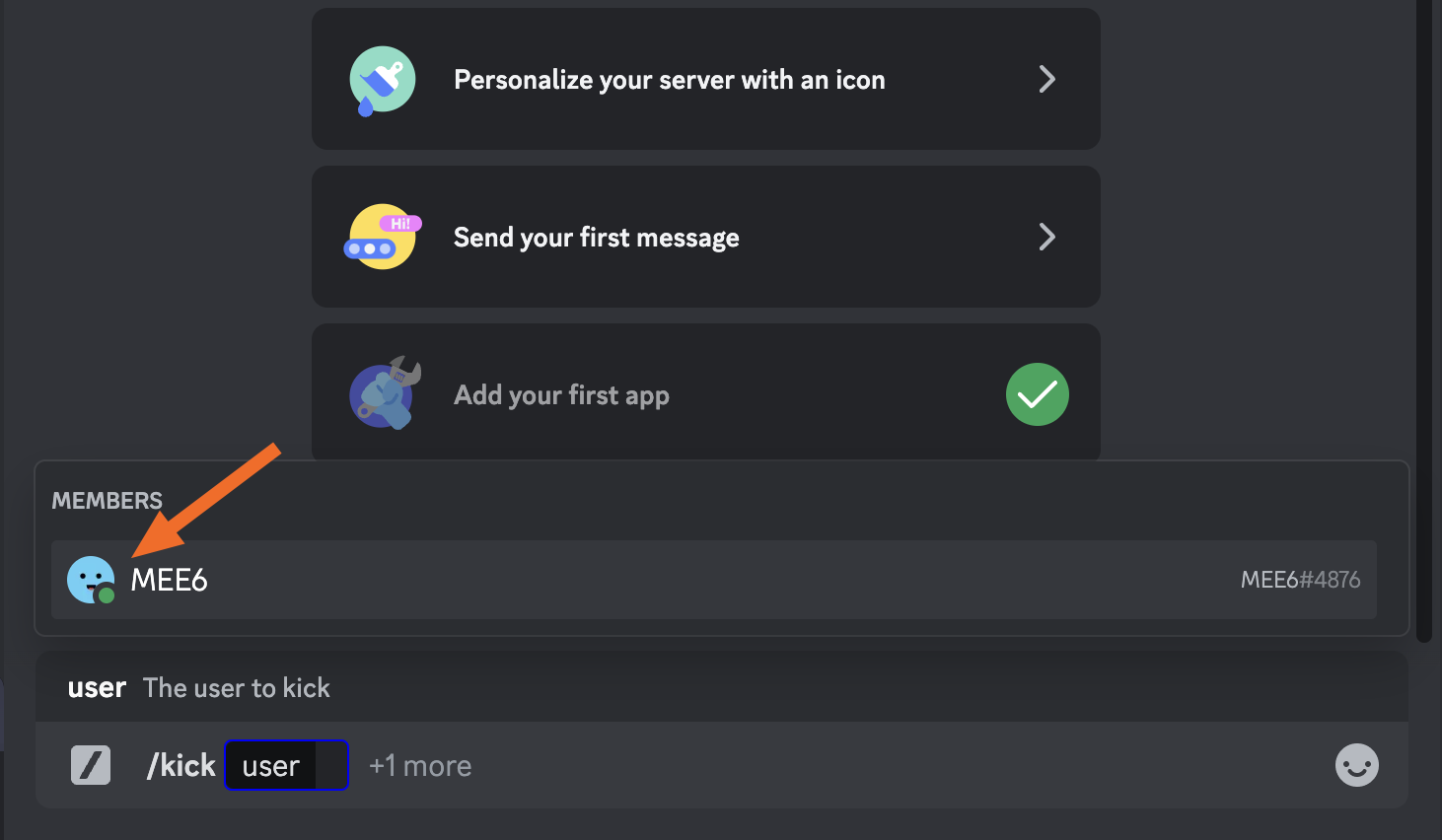
Can I perform reconciliation for credit card transactions in QuickBooks?
Yes! QuickBooks provides features specifically designed for credit card reconciliation, allowing users to align credit transactions just as they would for bank statements. Following the same process for credit card reconciliations ensures accurate financial reporting across all accounts.

What are some common challenges when reconciling in QuickBooks?
Some common challenges include mismatched records, transaction omissions, and categorization errors. By regularly reconciling your accounts, using QuickBooks’ built-in tools, and staying informed about potential issues, you can improve the efficiency of your reconciliation process.
