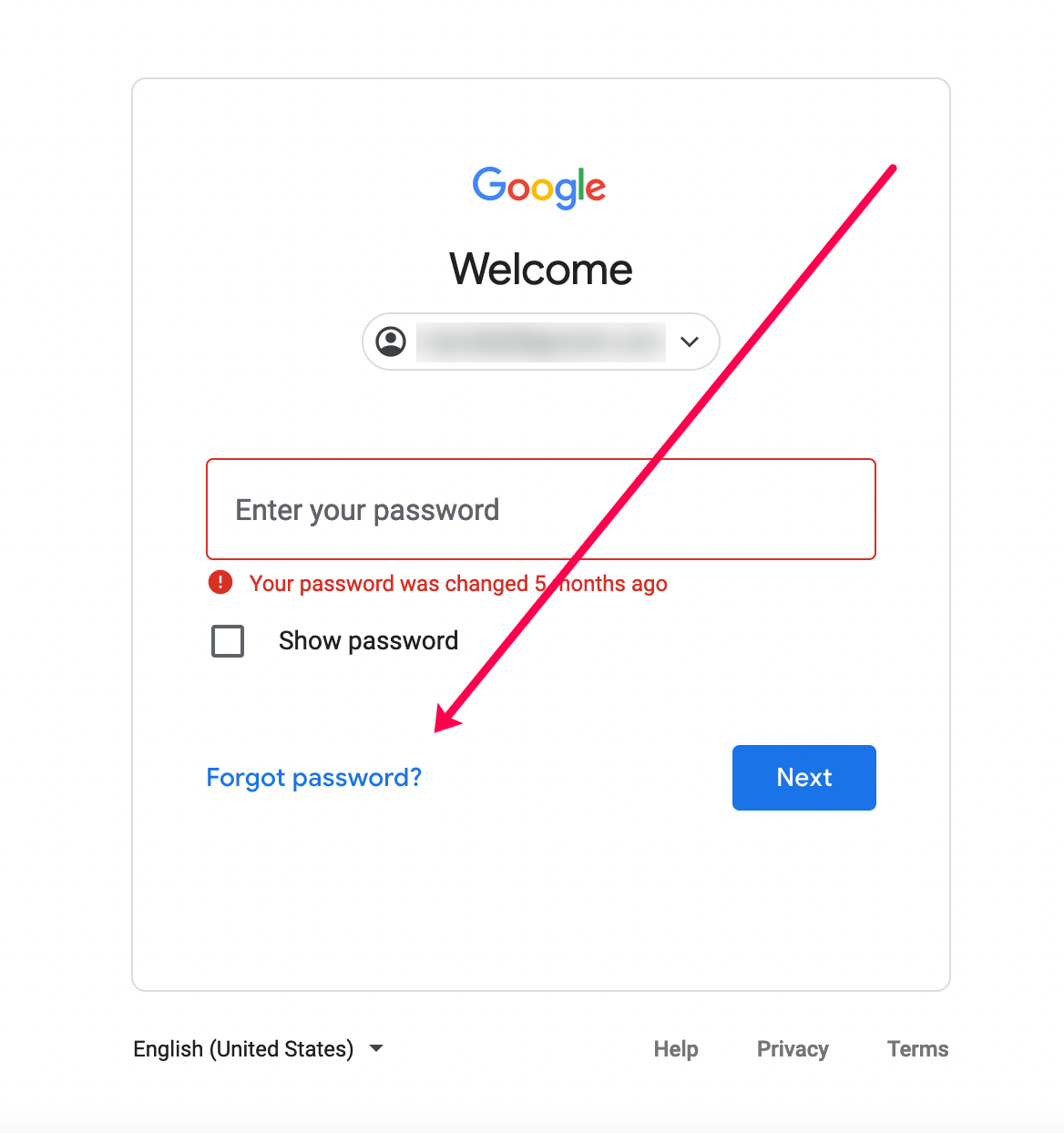Effective Ways to Recover Your Gmail Password in 2025: Get Started Now!
In today’s digital age, recovering your Gmail password is an essential skill, especially with the increasing importance of email security. Whether you’ve forgotten your password, need to reset it, or are facing account access issues, understanding the recover Gmail password process can streamline your return to your inbox. This article outlines effective recovery methods to restore your Gmail access.
Understanding Gmail Password Recovery Options
When it comes to **gmail password recovery**, Google provides various options depending on how secure your account is. Recovery methods typically include using a recovery email or phone number, which can expedite the process considerably. For instance, if you have linked your phone number, you can receive a SMS verification code immediately. This step enhances your chances of recovering your account efficiently. Having a recovery email set up is also highly recommended, as it adds an additional layer of security while allowing access to verification codes and necessary links.
Recover through Your Recovery Phone Number
One of the fastest ways to recover Gmail account access is by utilizing your **recovery phone number**. If set up, you’ll receive a text message or call to verify your identity. By entering the verification code sent to your phone, you’re promptly able to reset your Gmail password. This feature is incredibly useful for those who frequently change their passwords or forget them often. Always ensure that this information is updated in your account settings for seamless recovery.
Using Your Recovery Email
Having a valid **recovery email** greatly simplifies the process of restoring access to a **Google account**. If you can’t remember your password, Google can send a verification link or code to this email. Follow the instructions found in the email to create a new password. It’s vital to check the spam folder if the email doesn’t appear in your inbox within a few minutes. To maximize security, consider using an email that’s not registered on any other sites where you might be vulnerable to phishing attacks.
Steps to Verify Your Identity
During the password recovery process, verifying your identity is crucial. You may be prompted to answer **security questions for Gmail** or provide any previously used passwords for the account. Understanding these **verification methods** protects your account from unauthorized access. Always ensure personalized and memorable questions are set as security checks, alongside the real answers you can recall easily.
How to Reset Your Gmail Password
If your password recovery options don’t work, you may need to perform a manual reset of your **Gmail password**. This process can be completed via Google’s official recovery page where you’ll enter your email address and select ‘Forgot Password?’ Follow this procedure carefully, as some additional information may be required, including your name, and any previous passwords. It’s also wise to ensure your internet connection is stable to avoid interruptions during the recovery.
Accessing Your Google Account Recovery Step
The recovery **steps to recover Gmail** can vary based on account security settings. For some users, Google may ask for a device verification to confirm your identity. If you use Google on multiple devices, make sure to attempt recovery from the device deemed most recognizable. An immediate login confirmation may help you get back into your account faster.
Using Password Reset Instructions
Follow the **password reset instructions** that Google provides to regain access. These often contain specific guidelines based on your account’s security format. Remember that if you’ve enabled **two-step verification**, you may require access to your backup codes or an authenticator app to complete the process. Be meticulous while following the prescribed steps, as multiple failed attempts can temporarily lock your account for security reasons.
Tips for Secure Gmail Access
Maintaining **secure Gmail account** access is paramount. Regularly update your password and consider using password management tools to keep your credentials safe and accessible. Furthermore, utilize Google’s two-step verification system for an added level of security. This helps ensure no unauthorized access occurs even if your password is compromised. By integrating robust security measures, such as regular password changes, and alert settings, you can prevent unwanted intrusions into your account.
Common Issues and Troubleshooting Gmail Login Problems
Sometimes, recovering access to your Gmail might not go as planned due to various technical issues. Common problems include **unresponsive Gmail login**, server downtimes, and forgetting the details needed for account retrieval. If you run into difficulties, exploring the official **Gmail Help Center** can provide solutions and resources essential for effective troubleshooting.
Identifying Google Account Access Problems
Understanding the reasons behind **google account access problems** can help you find the right solutions. Problems like forgetting your recovery information, unauthorized access attempts resulting in a lockout, or incorrect username entry can hinder your login efforts. Make a note of your **username recovery** options and ensure you’re using the right email and password combination. If necessary, clear your browser cache, update your browser, or try another device to facilitate the login process.
Email Security Measures
Enhancing your account’s **email security measures** is vital. Always look out for unauthorized activity and report any suspicious logins immediately. Strengthen your security by enabling **Google Security Alerts** to get notifications for any unusual sign-ins or activities. This empower you to act swiftly if something seems off. Regular monitoring can prevent potential data breaches.
Know Where to Get Gmail Support
If you’re still struggling with accessing your Gmail, reaching out for assistance is the best course of action. Google provides a variety of channels across the **google support** platform to help users navigate login issues. From community forums to direct support channels, do not hesitate to contact Gmail support directly to resolve concerns linked to account access or recovery.
Key Takeaways
- Utilize recovery phone numbers and emails for efficient **Gmail password recovery**.
- Understand verification methods such as security questions to streamline account recovery.
- Keep your recovery options up-to-date for preventing lost access situations.
- Regularly update passwords and implement two-factor authentication for enhanced security.
- Seek help from Google Support when struggling with account access issues.
FAQ
1. What should I do if I can’t recover my Gmail password using my recovery options?
If you’re unable to regain access through your recovery options, consider changing your **recovery email setup**. Ensure your recovery phone number is also up to date and check for any account recovery alternatives within your Google account settings.
2. How long does it take to reset my Gmail password?
The reset process typically is instantaneous if you are able to use your recovery email or phone number. However, if there are additional privacy checks or issues, it may take longer. Be diligent in following the recovery links and instructions Google provides.
3. What should I do if I can’t access my registered phone number or recovery email?
If you can’t access these recovery options, explore the **Google account recovery steps** that allow you to answer security questions or provide previous passwords. If all else fails, visit the Gmail Help Center for detailed guidance.
4. Is it safe to use my work email for Gmail recovery?
It’s best practice to use a private or non-work email for recovery to avoid complications when password resets may disrupt access to work accounts. Ensure your recovery options are secure and not overly connected to other services.
5. Can I recover my Gmail account using Google’s mobile app?
Yes, you can initiate recovery through the Google mobile app by selecting the ‘Forgot Password?’ option on the login screen, making it a convenient solution for **email recovery process** on the go. Ensure your mobile device has a secure connection during this process.
6. What happens if my Gmail account gets hacked? What steps do I follow?
If your Gmail account has been compromised, immediately change your password through the recovery options. Enable **two-step verification** as a protective measure and check your account settings for any unauthorized changes.
7. Are there any recommended password management tools?
Using **password management tools** like LastPass or 1Password can help store and manage your passwords securely. They enable you to generate and retrieve complex passwords ensuring your **Gmail account** remains safeguarded from unauthorized access.
Recovery processes can appear daunting, but with the right steps and precautions, you can regain access to your Gmail swiftly and securely. Start implementing these tips to ensure your email remains accessible and well-protected.