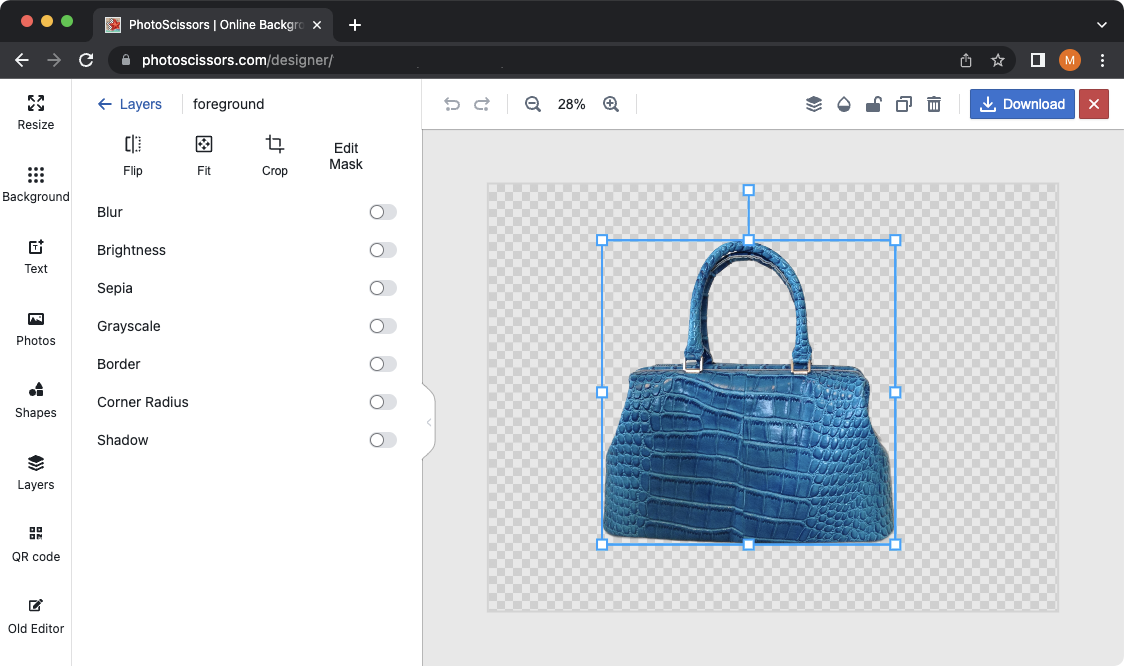“`html
How to Make a Picture Background Transparent in 2025
In the digital age, knowing how to make a picture background transparent is a crucial skill for anyone involved in graphic design or photography. A transparent background can enhance your images, making them look more professional and visually appealing. Whether you’re creating content for social media, online stores, or personal projects, effective image transparency techniques are essential. This guide provides you with a comprehensive overview of how to achieve just that in 2025.
Understanding Image Transparency Techniques
Making a picture background transparent involves various techniques and software tools. Understanding these **image transparency techniques** will help you decide which method is best for your needs. One popular approach is to use background removal software or online tools designed specifically for **photo editing** and **background removal**. These tools often allow you to manually select the area you want to remove or automatically detect and eliminate the background. With advancements in AI technology, many of these tools can effectively create transparent backgrounds with minimal effort.
Popular Tools for Transparent Backgrounds
There are several tools you can use to **remove the background from an image**. Software like Adobe Photoshop and GIMP are among the most powerful options for professional designers looking to perform advanced editing. For beginners or those looking for quick solutions, **online background removal** tools such as remove.bg and Canva provide an intuitive interface that simplifies the process. With just a few clicks, you can easily upload your image and receive a transparent PNG as a result.
Steps for Making Pictures Transparent
To create a transparent image, you can follow these simplified steps: 1) Choose your software or online tool. 2) Upload your image. 3) Use selection tools to delineate the subject from the background. 4) Hit the ‘remove background’ or similar button. 5) Download your new **png transparent backgrounds** file. With practice, this process can become second nature, allowing you to produce flawless image edits in no time.
Creating Transparent Images with Apps
In 2025, many **transparent background apps** are available for smartphones, making it easy to edit photos on the go. Applications such as Pixlr, Background Eraser, and Adobe Express allow users to remove backgrounds directly on their mobile devices. The utilitarian design of these apps empowers even novices to achieve professional-level results quickly. User-friendly interfaces, combined with step-by-step guidance, make creating images with transparent backgrounds accessible to everyone.
Advanced Background Removal Techniques
While basic removal techniques might suffice for simple images, you may encounter complex backgrounds requiring **advanced background removal** methods. This could involve more refined selections using feathery edges, layer masking, or utilizing tools like the pen tool in Photoshop for precise cuts.
Going Beyond Basics with Layer Masks
The use of layer masks in image editing software allows for non-destructive edits, meaning you can return to the original image at any time. To use layer masks, select the area you wish to keep, invert the selection, and mask out the unwanted sections. This technique is perfect for **refining photo backgrounds**, ensuring you retain high-quality edges around your subject.
AI Tools for Image Background Removal
AI-powered tools have revolutionized the field of **photo editing background removal**. Tools that utilize AI algorithms can detect edges and details more efficiently than traditional methods. Services like Fotor and PhotoRoom automatically analyze your images and provide accurate background removal results. This technology saves time and maintains the integrity of your images, blending the subject seamlessly into new backgrounds.
Professional Photo Editing Techniques
For comprehensive background removal results, mastering professional editing techniques is essential. This may include using blending modes, adjusting the **decrease image opacity**, and performing color correction in transparent backgrounds. These adjustments can enhance the final product, allowing for a coherent and polished appearance that captures attention.
Market Tools for Efficient Background Changes
With a myriad of **background removal software** available, finding the best option can be overwhelming. Fortunately, there are both paid and free tools that cater to different needs. Free background removers like Fotor and online editors offer robust features without a price tag, while professional software like Adobe Photoshop provides advanced capabilities.
Free Background Removers Worth Trying
Several platforms provide effective solutions for **removing white backgrounds from photos** free of charge. Websites like Clipping Magic and Photopea make it easy to edit images online without needing to download software. These tools typically feature a simple user interface for uploading images, removing backgrounds, and downloading edited files instantly.
Software for Bulk Background Removal
For designers dealing with a high volume of images, bulk **remove background in bulk** features are highly beneficial. Software like BatchPhoto creates transparent backgrounds in batches, allowing designers to apply consistent edits across multiple images simultaneously, saving both time and effort.
Visual Editing Tips for Designers
Whether you’re a novice or a seasoned professional, it’s essential to continuously refine your skills. Some **visual editing tips** include paying attention to lighting and shadows, carefully selecting the right background to complement your subject, and always saving images in formats that support transparency, like PNG. Strive for clear images with effective background isolation techniques to enhance the quality of your work.
Key Takeaways
- Understanding various **background removal techniques** is essential for effective image editing.
- AI tools simplify the transparency process, providing fast and high-quality results.
- Choosing between paid and free tools will depend on your specific needs and volume of work.
- Practicing advanced techniques like layer masking enhances image quality dramatically.
FAQ
1. What is the best software for background removal?
The best software really depends on your needs. For advanced editing, Adobe Photoshop is highly recommended. If you’re looking for something easier, online editors like Canva or remove.bg effectiveness might suit you better.
2. Can I make a background transparent in free applications?
Yes, many free applications, such as GIMP and Fotor, offer effective tools for background removal. Online tools like remove.bg also provide great functionalities without a cost.
3. Why is a transparent background important for images?
A transparent background allows you to seamlessly blend images into different contexts without the distraction of a solid background, enhancing visual aesthetics and professionalism.
4. How can I improve my images after background removal?
After removing the background, you can enhance your images by adjusting brightness, contrast, saturation, and applying various filters to achieve desired visual effects.
5. Are there any shortcuts for removing backgrounds efficiently?
Some software has built-in shortcuts for background removal, like using key combinations to quickly access the removal tool or lasso features. Experimenting with these can speed up your workflow significantly.
6. What format should I save images with transparent backgrounds?
The ideal format for saving images with transparent backgrounds is PNG, as it allows for high-quality images while preserving transparency without any background color.
“`